14
2008
Configuration d’Awstat pour VSFTPD et log XFER
Awstat permet d’avoir des statistiques détaillés sur l’utilisation d’apache, des serveurs ftp, postfix … Il utilise les fichiers logs des services réseau.
Le fichier conf doit avoir ces paramètres pour qu’il puisse parser les logs de type XFER :
LogFile=”/var/log/xferlog”
LogType=F
LogFormat=”%time3 %other %host %bytesd %url %other %other %method %other %logname %other %code %other %other”
LogSeparator=”s”
NotPageList=””
LevelForBrowsersDetection=0
LevelForOSDetection=0
LevelForRefererAnalyze=0
LevelForRobotsDetection=0
LevelForWormsDetection=0
LevelForSearchEnginesDetection=0
ShowLinksOnUrl=0
ShowMenu=1
ShowSummary=UVHB
ShowMonthStats=UVHB
ShowDaysOfMonthStats=HB
ShowDaysOfWeekStats=HB
ShowHoursStats=HB
ShowDomainsStats=HB
ShowHostsStats=HBL
ShowAuthenticatedUsers=HBL
ShowRobotsStats=0
ShowEMailSenders=0
ShowEMailReceivers=0
ShowSessionsStats=1
ShowPagesStats=PBEX
ShowFileTypesStats=HB
ShowFileSizesStats=0
ShowBrowsersStats=0
ShowOSStats=0
ShowOriginStats=0
ShowKeyphrasesStats=0
ShowKeywordsStats=0
ShowMiscStats=0
ShowHTTPErrorsStats=0
ShowSMTPErrorsStats=0
Le format du fichier log doit être de ce type :
Wed Jan 01 19:29:35 2001 1 192.168.1.1 102 /home/file1.txt b _ o r username ftp 0 * c
Laissez un commentaire
Publicité :)
Articles récents
- Configuration de Nginx pour Obtenir l’IP Réelle des Visiteurs avec CloudFlare
- Récupérer les informations d’un Ordinateur Terra à partir du numéros de série avec Python
- Grep – Extraire toutes les adresses IP d’un fichier text, Json, etc…
- Failed to Start File System Check – Vcenter 7
- Powershell – Se connecter à l’active directory depuis un poste windows 11
Mot-clefs
Commentaires récents
- dans Reprogrammer ses volets roulants Somfy IO Home control
- dans Grep – Extraire toutes les adresses IP d’un fichier text, Json, etc…
- dans Grep – Extraire toutes les adresses IP d’un fichier text, Json, etc…
- dans Rotation des logs avec logrotate
- dans Hôte déconnecté sur le Vcenter. Impossible de se connecter à l’ESX.
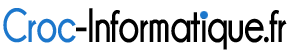
 An article by
An article by 





